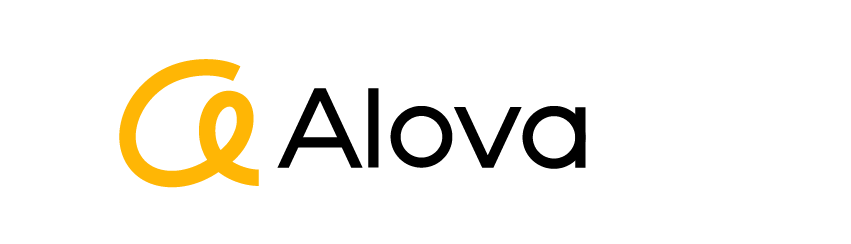Tired of slow charging and a drawer full of mismatched cables? A powerful, universal solution is here. It promises to simplify your life and power up your devices faster.
A USB-C charger is a modern power adapter that uses the versatile USB-C connector. It is designed to deliver more power and faster charging speeds to a wide range of devices, from smartphones to laptops, using protocols like USB Power Delivery (PD).
This new standard is quickly replacing older USB types, becoming the one charger for all your gadgets. But to get the most out of it, you need to understand its benefits and how to pick the right one for your needs. Read on to learn more.
What benefits can USB Type-C provide?
Struggling with slow, inconvenient chargers that only work with one device? This frustration ends with USB-C, which offers a smarter, faster, and more versatile way to power everything.
USB-C provides many benefits, including a reversible connector that plugs in easily either way. It also supports much faster charging and data transfer speeds than older USB types and works with a huge range of devices, increasing its convenience.
The rapid rise of USB-C isn’t a coincidence; it’s driven by practical advantages that make life easier for everyone. The technology combines speed, efficiency, and user-friendly design into a single, powerful standard. From its physical connector to the technology inside, every aspect is an upgrade over what came before. As more and more companies adopt this standard, it is simplifying the way we connect and charge our electronics.
User-Friendly and Universal Design
One of the most loved features of USB-C is its reversible connector. Unlike older USB-A or Micro-B ports, you don’t have to figure out which way is up to plug it in. This simple design change removes a common frustration. This user-friendliness extends to its growing adoption. In 2022, the EU passed a law requiring mobile electronic products to use USB Type-C ports by the end of 2024. This move promotes a single charging standard, which means you will be able to use one cable and charger for your phone, tablet, and laptop in the future, reducing cable clutter and waste.
Enhanced Speed and Power
USB-C is not just about convenience; it’s also about performance. It supports advanced charging protocols like USB Power Delivery (PD), which allows it to deliver significantly more power than its predecessors. The latest USB PD 3.1 standard can supply up to 240 watts of power, enough to charge large devices like high-performance laptops quickly and efficiently. This technology allows the charger and device to communicate, ensuring a safe and optimal charging speed. In addition to power, USB-C offers high-speed data transfer, with some versions capable of speeds up to 10Gbps. This makes transferring large files, like high-definition movies, possible in seconds.
More Than Just Power and Data
The versatility of USB-C goes beyond just charging and data transfer. It can also handle audio and video, making it a true all-in-one port. Using a feature called DisplayPort Alt Mode, a USB-C port can transmit high-resolution video, even supporting 4K displays, while still delivering power and transferring USB data at the same time. This means you could connect your laptop to an external monitor with the same cable you use to charge it. This high level of integration simplifies connections and reduces the number of ports needed on devices, allowing for thinner and lighter designs.
What are some considerations when selecting USB Type-C chargers or products?
Choosing a new charger seems easy, but a wrong decision can lead to slow charging or even damage your devices. To avoid regret, it is important to know what to look for.
When selecting a USB-C product, it is crucial to choose a reliable brand that complies with safety regulations. You should also check for support for fast charging technologies, match the charger’s power output to your device’s needs, and select a durable, high-quality cable.
With so many USB-C chargers on the market, it can be hard to know which one is the right choice. They come in different shapes, sizes, and power levels, and just picking the cheapest one can lead to problems. A charger is not just an accessory; it’s a vital tool that protects your expensive electronics. Making an informed choice involves looking at several key factors, from safety certifications and power specifications to the quality of the cable itself. Understanding these elements will ensure you buy a charger that is not only effective but also safe and durable for long-term use.
Prioritize Safety and Reliability
The most important consideration is safety. A poorly made charger from an unknown manufacturer can be dangerous, potentially causing overcharging, overheating, or even fires that could damage your device. To avoid this, always choose chargers from reputable manufacturers that have been certified for safety. Look for certifications from organizations like the USB Implementers Forum (USB-IF), which confirms the product meets high standards for performance and safety. Other common safety marks include UL (for the USA), TUV (for the EU), and CCC (for China). These certifications mean the product has been tested to prevent hazards during use.
Match Power and Speed to Your Needs
Not all USB-C chargers are created equal when it comes to power. The charger’s wattage determines how fast it can charge your device. You should check your device’s power requirements to find a suitable charger. While it’s safe to use a higher-wattage charger with a lower-wattage device, it won’t necessarily charge it any faster, as the device will only draw the maximum power it can handle.
Here is a general guide for choosing wattage:
| Wattage | Common Devices |
| 18-27W | Smartphones, small cameras, drones |
| 27-45W | Tablets, small laptops |
| 45-100W+ | Large laptops, displays |
Also, consider the data transfer speed if you plan to use the cable for more than just charging. USB specifications like USB 2.0, 3.0, and 3.1 offer vastly different speeds, so check the product details to ensure it meets your needs for transferring files.
Don’t Forget the Cable
The charging cable is just as important as the charger itself. For high-power charging, especially above 60W, you may need a specific cable rated for 5 amps (5A) to deliver the full power, as standard cables often only support up to 3A. Cable quality also matters for durability. Look for strong materials like braided nylon and reinforced connectors, especially if you often use your device while it’s charging, which can put stress on the cable.
What’s the difference between USB PD & USB QC?
You see “fast charging” advertised everywhere, but not all fast chargers are the same. Buying the wrong type might mean you are still stuck with slow charging speeds and wasted money.
Power Delivery (PD) and Quick Charge (QC) are the two major fast-charging technologies. PD is a universal standard used by a wide range of devices, including Apple products, while QC is a proprietary technology from Qualcomm commonly found in Android phones.
When you shop for a fast charger, you will likely encounter the terms Power Delivery (PD) and Quick Charge (QC). While both technologies are designed to reduce charging time, they are not interchangeable. They were developed by different organizations and work in different ways. The key to getting a true fast charge is ensuring that your device, your charger, and your cable all support the same technology. Understanding the difference between these two standards is essential for making the right purchase and unlocking the fastest and safest charging speeds for your specific gadgets.
Power Delivery (PD)
USB Power Delivery, or PD, is a charging standard developed by the USB Implementers Forum (USB-IF), the same organization that manages the USB standard itself. Because it is an open standard, it has been widely adopted by many manufacturers, including those making laptops, tablets, and smartphones. The main advantage of USB PD is its versatility and high power output. The latest version, USB PD 3.1, can deliver up to 240W of power, making it capable of charging even the most power-hungry laptops. It is the fast-charging technology used in iPhones and MacBooks, so users of those products must use a PD-compatible charger to get faster speeds.
Quick Charge (QC)
Quick Charge, or QC, is a proprietary charging technology developed by Qualcomm, a company that makes processors for many Android smartphones. As a result, QC is most commonly found in Android devices. The technology is known for its incredible speed, with the latest version, QC 5, capable of charging a phone’s battery from 0 to 50% in just five minutes. While it is very effective, its main limitation is that it is not as universal as PD. If your device does not have a Qualcomm chip that supports it, you will not be able to take advantage of its speeds.
Compatibility is Key
The most important difference between PD and QC is compatibility. Your device and your charger must support the same standard to achieve a fast charge. A QC charger will not fast charge an iPhone, and a PD charger will not fast charge a phone that only supports QC. The technologies use different methods to manage power flow, so they cannot communicate effectively if they are mismatched.
To make things easier, some modern chargers support multiple standards. The table below summarizes the key differences.
| Feature | Power Delivery (PD) | Quick Charge (QC) |
| Developer | USB-IF | Qualcomm |
| Compatibility | Very wide, used in many device types and brands | Mainly in Android devices with Qualcomm chips |
| Maximum Power | Up to 240W with USB PD 3.1 | Over 100W with QC 5 |
Additionally, a newer technology called Programmable Power Supply (PPS) has emerged. PPS is part of the USB PD standard and allows for small, real-time adjustments in voltage and current. This creates a more efficient charge, generates less heat, and helps extend the battery’s lifespan. It is used by some manufacturers for their flagship devices.
Conclusion
USB-C is the new universal standard that makes charging simpler and faster. To get the best results, choose a charger that matches your device’s needs for power, safety, and compatibility.
FAQ
Can I use any USB-C charger for any device?
Yes, but for fast charging, both the charger and device must support the same protocol, like PD or QC. A basic charge will usually work, but speeds may be slow.
Can I use a 100W charger for a 25W phone?
Yes, this is perfectly safe. The charger and phone communicate, so the phone will only draw the 25 watts of power it needs, not the full 100 watts.
Do all USB-C cables support fast charging?
No, not all cables are the same. For higher power levels, like above 60W, you may need a special cable rated to handle the increased wattage safely and effectively.
Is USB-C the same as Thunderbolt?
They use the same port shape, but they are not identical. Thunderbolt ports are compatible with USB-C cables and devices but offer faster data speeds and more features.
What is the disadvantage of a Type-C charger?
The main confusion comes from the fact that not all Type-C cables and chargers have the same capabilities. A cable might fit, but it may not support fast charging or high-speed data transfer if it’s a lower-spec version.
How do I know if my charger is USB-C PD?
Look for the official USB-IF logos on the packaging or the charger itself. Product specifications will also list “USB Power Delivery” or “PD” if it supports the standard.
Is it okay to leave a USB-C charger plugged in?
Generally, modern certified chargers are designed to be safe when left plugged in. However, to save energy and for extra safety, it is always a good practice to unplug chargers when not in use.