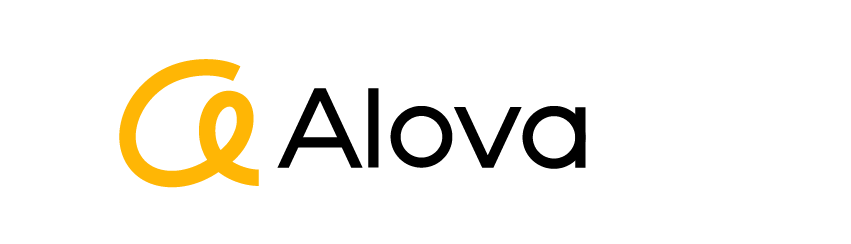Choosing smart sunglasses can be confusing.
You might face hidden costs or poor battery life.
Let’s weigh the key pros and cons to help you decide.
Smart sunglasses bring hands-free audio, live calls, and built-in cameras for a seamless view.
But they often come at a higher cost, limit battery life, and spark privacy and comfort concerns.
Read on to learn more about what makes smart sunglasses great and where they fall short.
This will help you find the best fit for your needs.
What Are Smart Sunglasses?
You may see sunglasses with built-in tech.
But what makes them smart?
They blend sun protection with audio, cameras, and AI.
This mix can feel strange.
Smart sunglasses are eyewear that combine tinted lenses and tech.
They let you take calls, play music, capture photos, and get AI help hands-free.
They bring phone functions into your field of view.
Feature Snapshot
| Feature | What It Does |
|---|---|
| Built-in speakers | Play music and calls without earbuds |
| Tiny camera | Capture quick photos or video hands-free |
| Voice assistant | Read messages or answer questions by voice |
| Touch controls | Tap or swipe the frame to adjust volume or tracks |
Smart sunglasses merge shade and tech.
The frame hides tiny speakers near your ears.
You can hear music or calls without earbuds.
A small camera on the arm lets you snap photos or videos.
Many models link to your phone by Bluetooth or Wi-Fi.
That lets you get turn-by-turn directions right in your view.
Some show text overlays, like weather or steps walked.
They aim to keep your hands free as you go.
They work like a headset and a camera in one.
Yet they look like normal sunglasses.
This design helps them feel less odd.
But all this tech adds weight.
Frames are bulkier than classic designs.
You also need a companion app to set them up.
Updates may install new features or fix bugs.
You will carry a charging case or cable.
And you must learn new controls—taps, swipes, or voice commands.
Despite extra steps, these shades aim to blend into your daily life.
They offer a smooth way to stay connected without digging for your phone.
Exploring Key Features of Smart Sunglasses
Picking tech is hard when you have many options.
You want to know what each feature does.
That way you avoid regrets.
Smart sunglasses often include hands-free calls, built-in audio, quick photo capture, and simple navigation.
They aim to boost your day without adding clutter.
Core Capabilities
Smart sunglasses pack several key tools:
- Audio playback – Listen to music or podcasts through hidden speakers.
- Hands-free calling – Take and make calls without earbuds or phone in hand.
- Photo/video capture – Snap instant shots without fumbling for your camera.
- Navigation prompts – Get on-screen turn instructions or voice cues.
- Voice assistant – Ask for texts, weather, or reminders by speaking.
Many models add health tracking, like step count or heart-rate data.
Some link to fitness apps.
Others include UV and blue-light filters for eye health.
Basic ones only have audio and mic.
High-end ones show simple HUD overlays.
This can include messages, caller ID, or speed. Updates may add new tools over time.
You can link to phone apps for more settings.
You might set daily goals or adjust EQ for sound.
Some let you switch lenses for sun or clear view.
This mix lets you pick what matters most to your life.
Privacy Concerns
Seeing a camera on your face can feel odd. You may worry who is watching you or who you watch. This can make public moments awkward.
Smart sunglasses often include cameras and microphones. This raises worry over covert recording of people and data collection without clear consent.

Smart sunglasses can record what you see and hear. They may store data on your phone or cloud. Some models even run simple facial-recognition. That can identify people without their knowledge. Bystanders may not spot when they are on camera. This risk makes public use tricky. Some regions bar hidden recording in certain spaces. Others require clear indicators, like lights, when the camera runs. You should learn local laws before you wear them. Always look for models with a visible LED to signal recording. Turn off cameras when you do not need them. Mute the mic if you only use audio. Check app permissions to limit data sharing. Read the privacy policy for how data is saved or sold. You may choose to store recordings only on your own device. Avoid automatic uploads to the cloud. Take care when you share or stream live. A quick post can spread sensitive moments too far. By acting responsibly, you can keep your own privacy and respect others’.
Security Risks
Any device with wireless links can be a hack target. You need to guard your info when shade meets tech.
Smart sunglasses connect by Bluetooth or Wi-Fi. Unsecured links can expose your data, from messages to location, to potential attackers.

Smart sunglasses pair with your phone or the net. This link may be open to snoops if not secured. A hacker can break in via weak Bluetooth pins. They might see your call logs or hear your audio. They could also track your location from signal data. To cut risks, use strong, unique passwords for any companion app. Update the app and device firmware when a patch comes. Enable encryption if the model supports it. Avoid open Wi-Fi networks for updates or calls. Stick to home networks or mobile hotspots you trust. Turn off the frame’s wireless when idle. Some models let you set a time-out. Use two-factor auth on the app if it is offered. That can stop lone hackers even if they crack your password. Treat your smart sunglasses like any secure device. Keep them in a case when not in use. Never lend them without telling the borrower how to log out. A bit of care goes a long way to keep both your shade and your data safe.
Health Effects
Tech near your eyes and ears can change how you feel. You need to know the risks before you look cool.
Wearing smart sunglasses for long may cause eye strain, headaches, and disrupted sleep. Bright tiny displays and blue light can tire your eyes.

Smart sunglasses often show small text or symbols near your line of sight. This can force your eyes to focus on near and far at once. Over time, your eyes may grow tired or strained. You might get headaches or dry eyes from the display glare. Blue light from LEDs can trick your brain and make sleep come late. To reduce these issues, take breaks. Use settings to dim the display. Choose night modes with warmer tones if offered. Wear an extra pair of classic sunglasses when you only need shade. Don’t keep the display on full-time. Lower the refresh or brightness in the app. Blink more to keep eyes moist. Try to set a cutoff time after which you do not read info. This helps your body wind down for sleep. If you feel pain or blurriness, stop using them and rest your eyes. In some cases, an optometrist may advise special lenses or exercises. Use smart sunglasses as an aid, not a constant companion.
Social Implications
Putting tech on your face can change how you connect with people. Sometimes it makes talk feel less real.
Smart sunglasses may hurt face-to-face chats. They can distract you and others, and make you feel always on camera.

When you wear smart sunglasses, people may not know if you record them. They might step back or avoid eye contact. This can stall normal conversation. You may miss nonverbal cues if you focus on overlays. That can make talks feel flat or awkward. To stay present, use them with care. Take them off when you chat. Let friends know ahead that you have live features. Pick safe spots—like parks or open spaces—where use is accepted. Use “airplane mode” to block recording and focus on the moment. This simple switch turns off mics and cameras. Save any audio or video for later. Then you can stay fully in the chat. Ask people if they mind if you record. Show the LED or tell them first. This builds trust. Balance tech time and human time. Imagine you wear normal sunglasses. Now think of the extra steps you need to use the smart features. Only turn them on when the gain outweighs the cost to real connection.
Legal and Regulatory Issues
New tech often outpaces the law. You must know what you can and cannot do with smart sunglasses.
Smart sunglasses live in a legal gray zone. Recording rules differ by place. You may need clear consent before you record or share any footage.

Laws on hidden cameras vary by state and country. In some areas, you must alert everyone in view before you record. Other regions ban face recognition in public. Selling location data may breach privacy rules. Some zones treat smart glasses like any camera. That means no secret shots in private spots. Always check local rules before use. A simple web search can show state laws on audio and video. If you plan to record, get written or verbal consent. Use a written note or audio prompt that states “I am recording.” Some products add an LED to warn bystanders. Do not rely only on that. It may not be visible in bright light. For business use, you may need a permit. For example, media crews in some cities must file for press credentials. Schools and hospitals may block any wearable cams. Pay fines if you break rules. Obey no-record signage. Treat smart sunglasses like any other camera. When in doubt, ask an official or lawyer. This can save you from trouble.
Cost Considerations
Smart sunglasses often cost more than regular ones. You want to know if the tech is worth the price.
Smart sunglasses start around $150 and can go past $300. Added features and brand name push prices up, making budget hard to plan.

Most smart sunglass models sit above mid-range pricing. A basic pair with audio and mic may start near $150. Add a camera or HUD display, and you may see $250–$350. High-end setups with sensors or AR can top $400. You also buy accessories: a charging case, spare lenses, or extra cables. If you lose a charger, you pay again. You may need app subscriptions for cloud storage or extra features. Some brands require yearly fees for voice-assistant services. Over two years, your total cost of ownership can double the product price. To save, look for models that let you swap lenses or skip subscriptions. Check for bundles that include extra cables. Wait for sales around holidays. Try open-box or demo units at local stores. Compare warranty terms. A longer warranty can protect against early failures. Factor in charging cables and cases. If you upgrade yearly, costs may mount. Weigh each feature’s value to your daily life. Choose only what you will use often.
Battery Life
Battery life can make or break your experience. You need enough juice to last your day.
Most smart sunglasses run 3–8 hours per full charge. Heavy use of camera and audio cuts life, so carry a charger for full days.

Battery size is limited by frame space. Tiny cells pack into arms. This yields runtimes from three to eight hours. A simple audio-only pair may last up to eight hours. If you record video, life may drop to three hours. Turning on Wi-Fi or GPS can cut time more. To stretch battery, lower volume and brightness. Turn off live overlays when you do not need nav. Use airplane mode for simple audio. Carry the charging case or a small power bank. Plug in during breaks—coffee stops or bus rides. Some models let you swap arms for extra cells. Others allow quick top-ups via USB-C in as little as 15 minutes. Watch the app’s battery meter to plan use. If life falls below your need, consider a power clip or lens-only mode. Always test a model’s true runtime before you buy. Specs can differ from real life when brightness or volume goes high.
Design and Comfort
A heavy, odd frame can spoil the fun. Your shades must feel good on your face and look decent.
Smart sunglasses add bulk from tech in the arms. Good models balance weight and style to avoid pain or odd looks.

Smart frames weigh more than normal ones. Speakers, wires, and batteries tuck into the arms. This can press on temples or pinch behind ears. Look for frames with soft pads and bendable hinges. Try them on for at least ten minutes. Check grip—too loose and they slip, too tight and they hurt. Lens weight matters too. Thicker lenses with camera cut-outs may press more. Some brands work with optometrists to add prescription inserts. That lets you skip clip-ons. Good padding and a curved arm can ease pressure. For style, pick neutral colors or classic shapes. Tech-dense arms may stand out in bold frames. If you need subtlety, go minimalist. Some frames hide wires inside wide arms. Others show a small logo or button. Check airflow—sweat and heat can build up near the ears. Models with vents can help. A bit of trial and error pays off. Choose a pair you feel happy to wear all day.
How to Choose the Perfect Pair
You now know the main points. Next is picking what fits you best.
To pick smart sunglasses, list your top needs: audio, camera, battery, or style. Compare models and test for comfort before you decide.

When you choose, start with your daily routine. Do you bike or drive a lot? Then long battery life and voice prompts matter. Do you shoot quick clips? Then camera quality and storage matter. Do you just want music? A simple audio-only pair may cost less and weigh less. Set a clear budget, including cases and cables. Read reviews for real-world battery and comfort data. Try them on in a store or borrow a demo. Check if the brand offers easy returns. Test all controls—taps, swipes, or voice—to see what feels natural. Explore companion apps to find ease of use. See if they let you swap lenses or add anti-glare filters. Ask about warranty length and service. Pick a model that fits your style and daily life. That way, you will use them often and enjoy the mix of shade and tech.
Conclusion
Smart sunglasses can boost your day or bring hidden hassles. Know your priorities, weigh the pros and cons, and pick wisely.
FAQ
1. What are the main benefits of smart sunglasses?
They let you listen to music, take calls, and capture quick photos hands-free, all while protecting your eyes from the sun.
2. How long does the battery of smart sunglasses typically last?
Most models run 3–8 hours per charge. Audio-only use runs longer, while video recording or GPS cuts life to around 3–4 hours.
3. Can smart sunglasses record video?
Yes. Many models include small cameras that capture photos or video on the go without needing a separate device.
4. Do smart sunglasses work with voice assistants?
Most link to Siri, Google Assistant, or built-in AI. You can ask for messages, weather, or navigation by voice. (lifewire.com)
5. Are there smart sunglasses with prescription lenses?
Yes. Some brands offer models that accept custom prescription inserts or clip-ons to match your vision needs. (lifewire.com)
6. What is the average cost of smart sunglasses?
Prices start around $150 for basic audio models and can reach $300–$400 for camera or AR-capable pairs. (lifewire.com)
7. Are smart sunglasses water-resistant?
Many offer IPX4 water and sweat resistance, making them safe for light rain and workouts.
8. How do I protect my privacy when using smart sunglasses?
Use visible recording indicators, mute or turn off cameras when not needed, and review app privacy settings to limit data sharing.