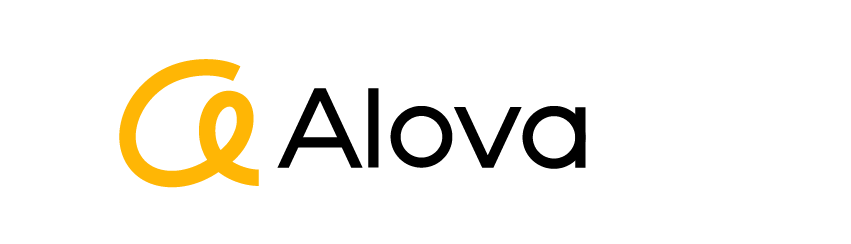A sudden dip in call clarity can frustrate users. They expect steady audio and clear voice. Inconsistent parts cause uneven sound and missed calls.
Ensuring consistent drivers and mics means setting clear standards, testing samples, and verifying materials at every step. These steps keep each headset reliable for audio and voice performance.
Keep reading to see how each stage locks in quality and avoids surprises.
Sample Confirmation and Standardization Definition
A new batch might sound off. You test one sample and find stray peaks and dips in output. You need a clear benchmark fast.
After a client approves a prototype, we run sweep tests to map frequency response, distortion, and mic sensitivity. These results set the batch’s pass/fail limits for every headset.
Dive Deeper
You start by fixing what good audio looks like. First, place one headset in a test rig. Use a sweep from low to high frequencies. Record these key metrics:
| Metric | What It Shows | Target Range |
|---|---|---|
| Left/Right Channel Level | Balance of sound pressure | ±3 dB |
| Total Harmonic Distortion | Clarity under load | ≤1 % |
| Microphone Sensitivity | Voice pickup strength | –42 dBV to –38 dBV |
Next, set up the mic test. Speak or play noise at fixed volume. Measure mic output level across ranges. Check for any dips or spikes. If results go outside targets, adjust design.
These standard values become your “golden sample” profile. You save them to a database. Future tests compare to these numbers. This keeps every production run tied back to the same benchmark.
You also write clear test procedures. Who does the test, what rig to use, and how to log results. You train your engineers on these steps. You update your guide if you find odd cases or edge failures. Over time, you refine tolerances or add new metrics, like phase shift or cross-talk. But the core stays: test one, set limits, record everything, and share the data.
This upfront work cuts scrap rates later. It ensures every headset you ship performs like that first approved sample.
Strict Raw Material Selection and Verification
Cheap parts lead to weak performance. You get parts from various suppliers. Each batch might vary slightly. You must check before assembly.
We demand supplier sweep data showing ±3 dB tolerance on drivers and mics. Our team verifies each delivery against these criteria before use.
Dive Deeper
Material quality starts at ordering. You list key specs in your purchase order:
| Component | Supplier Data Needed | Acceptable Range |
|---|---|---|
| Bone Conduction Driver | Frequency response curves | ±3 dB across 100 Hz–10 kHz |
| Microphone Capsule | Sensitivity and noise floor | –42 dBV±2 dB; <65 dBA noise |
| PCB Substrate | Thickness and impedance | 1.2 mm±0.1; 50 Ω±5 Ω |
| Solder Paste | Alloy composition | Sn63/Pb37 or lead-free |
When the shipment arrives, your incoming QC runs quick spot tests. You pick 5–10 drivers and mics at random. Use the sweep rig to confirm they match the supplier’s report. If any sample lies outside the ±3 dB window, you reject the whole tray.
You track supplier performance over time. You keep a scorecard of how often they pass. If a supplier has more than two failures in a quarter, you conduct a root cause review. You may switch to a backup vendor or work with them to fix their process. You share failure data points—perhaps a dip at 4 kHz or a spike at 8 kHz—so they can adjust tooling or material mixes.
This strict gate keeps bad parts out. It also builds trust with suppliers. They know you will not accept subpar batches. They often work harder to meet your specs. In turn, you get stable quality and fewer assembly rejects.
Strict Quality Control During Production
Even good parts can misalign during build. A shift in driver seating or glue blob on the mic port can kill performance. You must catch errors early.
Each headset pair gets both a quick listen by an expert and a full electroacoustic sweep. This double check finds defects before they move on.
Dive Deeper
Your production floor has two QC stations:
- Manual Listening Check
- Staff wear reference headphones.
- Play a defined track list covering bass, midrange, and treble.
- Note any odd echoes or uneven loudness.
- Pass/fail is logged on the line board.
- Automated Sweep Test
- Finished headset goes into the rig.
- Run a 100 Hz–10 kHz sweep on both channels.
- Record distortion, level match, and mic sensitivity.
- Software flags outliers.
Use simple charts on a monitor. Red means fail. Green means pass. Assembly stops if five fails happen in any line segment. Then line is paused and supervisors fix the issue.
You also spot-check assembly steps:
- Check driver seating depth with a jig.
- Inspect mic port for glue blockage.
- Verify PCB connector torque.
If any check fails, you trace back to last known good unit. You inspect assemblies around the fail for pattern. You might find a glue machine nozzle needs cleaning or a jig alignment knob slipped. Fix it immediately.
This layered QC stops most issues in mid-build. It prevents waste and keeps lines moving. Staff see real-time data. They own quality on their station. That mindset reduces defects.
Post-Production Bulk Frequency Sweep Test
After first mass samples clear tests, you need a broader check. Small tests can miss batch drift. Random units help catch that.
We pull 10–20 heads per batch. We run full sweeps and compare all data to the golden sample. Averages and deviation checks flag any batch shift beyond ±4 dB to ±5 dB tolerance.
Dive Deeper
Open-ear design shows more variance. You must widen tolerance. Use these steps:
- Sampling Plan
- Randomly pick 10–20 units.
- Tag them for test.
- Data Collection
- Run sweep on drivers and mic.
- Log frequency response, distortion, sensitivity.
- Statistical Analysis
- Compute average response curve.
- Plot min/max shaded band.
- Check if band stays within ±4–5 dB around golden curve.
Golden curve band: ±3 dB
Open-ear test band: ±4–5 dB
- Decision Rules
- If 90 % of units fit in the ±4 dB band, batch clears.
- If 90 % fit in ±5 dB but not ±4 dB, hold batch for review.
- If more than 10 % are out of ±5 dB, reject batch.
You record all curves. Use a simple line chart to spot any drifts. Maybe a supplier change caused a bump at 6 kHz. Or assembly glue damped bass below 200 Hz. You log these notes and notify R&D.
This group test catches systemic shifts. It ensures open-ear models stay true to sound signatures. You adjust processes if you see tight clusters or odd spikes. This step keeps big runs under control.
Final Screening and Classification After Mass Production
Even after bulk tests, some units slip through. You need a final check to sort good from bad. Clear labeling helps track trends.
All finished units undergo a final sweep and human check. You grade them as full pass, minor issue, or major fail. This sorting lets you ship only top picks and fix root causes fast.
Dive Deeper
At final stage, you have this workflow:
| Grade | Criteria | Next Action |
|---|---|---|
| Full Pass | Meets all golden sample limits | Move to aging test |
| Minor Issue | Slight deviation within ±5 dB | Mark for review; age test |
| Major Fail | Beyond ±5 dB in any key metric | Scrap or rework category |
- Final Sweep
- Run full sweep on each unit.
- Compare to golden curve.
- Assign grade.
- Human Voice Check
- Quick call test in quiet room.
- Check for hiss or volume drop.
- Aging Test
- Run headphones on loop for 8 hours.
- Re-test core metrics.
- Confirm no drift.
Units pass aging and final checks go to packaging. Minor-issue units get logged for trend analysis. If you see many minor issues around 3 kHz, you dive back to assembly or material review. Major-fail units go for teardown to find cause.
By sorting this way, you control quality at the end too. You never ship units that fail core metrics. You also feed data back to improve earlier steps. This loop completes your full control cycle.
Conclusion
By defining standards, testing materials, auditing production, sampling batches, and final sorting, you lock in consistent audio and voice performance every time.
FAQ
Q: What causes variation in bone conduction drivers?
A: Variations arise from material differences, assembly misalignments, and supplier tolerances. Consistent testing catches these issues early.
Q: How often should mic sensitivity be tested?
A: Test mic sensitivity on every unit during assembly and again in bulk sampling to ensure stable voice pickup.
Q: Why use ±5 dB tolerance for open-ear tests?
A: Open designs lack ear sealing. Wider ±5 dB bands account for natural sound leaks and rig setup variance.
Q: What is a golden sample?
A: A golden sample is the benchmark device with ideal measurements. It guides all pass/fail criteria for production.
Q: How do you handle supplier failures?
A: We reject batches that miss specs, log failures, and either work with the supplier to correct or shift orders to a backup.
Q: Can human listening replace sweep tests?
A: No. Human checks catch artifacts but can’t quantify frequency response or distortion like sweep tests do.
Q: What tools are used for sweep testing?
A: We use electroacoustic analyzers with calibrated rigs to measure frequency, distortion, and mic sensitivity data.
Q: How do you track quality trends?
A: We log test results in a database. We run reports on failures by metric, supplier, and assembly line to spot issues early.