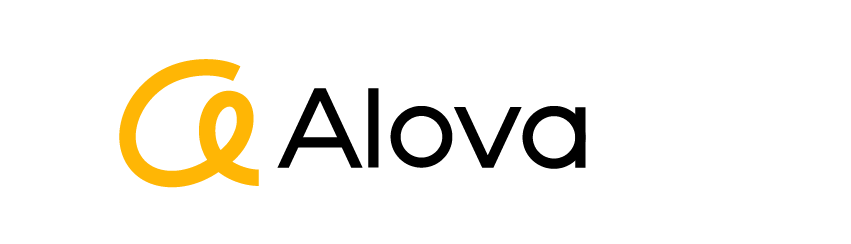Are you tired of earbuds that fall out or feel uncomfortable?
Worried about blocking out important sounds from the world around you?
Bone conduction headphones provide a safer, open-ear listening experience.
To use bone conduction headphones correctly, you must position them on your cheekbones, just in front of your ears.
Ensure the headband is snug.
This allows sound to travel through bone to your inner ear, leaving your ear canal completely open.
This unique technology changes how we listen to audio, especially during sports or for those with ear sensitivities.
But to get the best sound and comfort, you need to know how to wear and use them correctly.
This guide will walk you through everything from getting the right fit to safe listening habits.
Getting the Perfect Fit and Position
A correct fit is the most important step for great sound quality and comfort with bone conduction headphones.
For an optimal fit, place the headphone transducers directly on your cheekbones, just in front of your ear canals.
The band should wrap around the back of your head, feeling secure but not painfully tight, allowing you to stay comfortable during movement.
Understanding how to wear your bone conduction headphones correctly is the key to unlocking their full potential.
Unlike traditional headphones that sit in or over your ears, these devices have a completely different design and placement.
Most models feature a wraparound band, often made from lightweight materials like titanium or plastic, which ensures they are both durable and stable during use.
Before putting them on, take a moment to look at the design.
You will see the main band and two pads, or transducers.
These transducers are the parts that will deliver sound.
Correct Transducer Placement
The single most critical part of wearing these headphones is the placement of the transducers.
They must rest on your cheekbones, just in front of your ear canals.
They should not be over your ears or inside them.
This placement allows the technology to work as intended.
The headphones send sound waves through your bones directly to your inner ear, completely bypassing your eardrum.
This direct contact with your skin is essential for clear sound transmission and prevents the headphones from slipping off while you are moving.
The headband then wraps around the back of your head.
It is perfectly normal to have some space between the band and the back of your head.
Finding a Secure and Comfortable Fit
Proper fit is crucial for both sound quality and comfort.
Start by adjusting the headband to match your head size.
The goal is to make it feel snug, but not so tight that it causes pressure or pain.
It should be secure enough that it doesn’t move around when you turn your head or exercise.
You may need to experiment a little to find the perfect balance between stability and comfort.
Common Fit Issues and How to Fix Them
| Problem | Solution |
| Sound is quiet or muffled | Check that the transducers are making direct contact with your cheekbones in front of your ears. |
| Headphones feel loose | Adjust the band so it fits more snugly. Make sure the band is positioned correctly around the back of your head. |
| Head feels squeezed or sore | The fit is too tight. Loosen the band slightly until it feels secure without applying too much pressure. |
Setup and Basic Operations
Getting your bone conduction headphones ready to use is a simple and quick process that only involves a few steps.
First, fully charge your headphones with the supplied charging cable.
Next, power them on and open the Bluetooth settings on your device.
Select the headphones from the list to pair them, then use the built-in controls to manage your audio.
Before you can enjoy your audio, there are a few basic setup steps to follow.
These headphones are designed to be user-friendly, so getting started is straightforward.
From charging to connecting and controlling your music, each step is simple.
Charging Your Headphones
Most bone conduction headphones use a rechargeable battery, so the first step is always to charge them fully before you use them.
Use the charging cable that came with your headphones and connect it to a power source.
An indicator light will usually show you when the battery is fully charged.
It is important to avoid using the headphones while they are actively charging.
Doing so could potentially damage the battery or the device itself over time.
Giving them a full charge ensures you get the maximum playback time for your first use.
The Pairing Process
Once your headphones are charged, it’s time to connect them to your device.
This is done through a standard Bluetooth connection.
- Turn On: Press the power button to turn on your headphones. Many models will have a voice prompt or a light to let you know they are on and in pairing mode.
- Enable Bluetooth: Open the Bluetooth settings on your smartphone, tablet, or computer.
- Connect: Look for the name of your headphones in the list of available devices and select it. They should connect within a few seconds. In some cases, you might need to enter a pairing code, which can be found in the user manual, but this is less common with modern devices.
Controlling Your Audio and Calls
One of the best features of these headphones is the ability to manage everything without touching your phone.
Most models come with built-in control buttons right on the device.
Take a moment to learn what these buttons do.
You can typically adjust the volume, play or pause your music, skip tracks, and even answer phone calls.
This on-device control is especially useful during exercise, as you can stay focused on your activity without fumbling with your phone.
Using Bone Conduction Headphones for Swimming
Using special waterproof MP3 headphones can boost your motivation in the pool.
For swimming, you need a pair of fully waterproof MP3 headphones, not just Bluetooth models.
Put the headphones on first, then stretch your swim cap over them so it covers the top of the ear rests.
Finally, place your goggle straps above the headphone band for a secure fit.
Listening to high-quality audio while swimming has always been a challenge.
Water can block signals and damage electronics.
However, bone conduction technology has led to a great solution: waterproof MP3 players designed specifically for swimmers.
These devices allow you to load your favorite music directly onto them, so you don’t need a Bluetooth connection in the water.
They provide an open-ear design and can even offer better sound quality once you’re underwater.
The Proper Gear-Up Sequence
To get the most comfortable and streamlined fit for swimming, it’s important to put your gear on in the right order.
We’re assuming your swim kit includes the headphones, a swim cap, and goggles.
- Headphones First: After your swimsuit, the first piece of gear to put on is your headphones. Position the transducers on your cheekbones and wrap the band around the back of your head.
- Swim Cap Second: Once the headphones are situated, put on your swim cap. The best technique is to tuck your forehead in first, then stretch the cap over the top and back of your head. Gently pull the cap over the top part of the headphone’s ear rests to help hold them securely in place.
- Goggles Last: Finally, put on your goggles. Adjust the straps so they are comfortable and create a good seal. The goggle strap should be placed high on the back of your head, clearly above where the swim cap meets the headphone band.
The Advantage of Using Earplugs
One of the biggest benefits of using open-ear swimming headphones is the option to use earplugs.
Traditional waterproof headphones often require you to plug your ears with the earbuds themselves.
This can be unhygienic and may lead to infections or swimmer’s ear.
With bone conduction, your ears are free.
This means you can use proper, dedicated swimming earplugs to keep water out of your ear canals, which is much better for ear hygiene.
Using earplugs is a personal choice, but it is highly recommended.
As an added bonus, wearing earplugs while listening to your headphones can slightly increase the perceived volume of the music, helping you hear your tunes clearly even when splashing around.
Safe and Healthy Usage Practices
Do you love listening to audio on the go but worry about your long-term hearing?
Are you concerned about safety while running or cycling with headphones on?
Bone conduction technology offers a safer way to listen, but good habits are still important.
To use them safely, always listen at a moderate volume to protect your hearing.
Take regular breaks during long sessions to avoid ear fatigue.
The open-ear design is a major safety benefit, as it allows you to remain aware of your surroundings at all times.
Bone conduction headphones provide an excellent listening experience without compromising your safety or hearing health, but only when used correctly.
While the technology is inherently safer than traditional headphones in many ways, it’s still essential to practice moderation and be mindful of how you use them.
By following a few simple guidelines, you can enjoy all the benefits without any drawbacks.
The Safety of an Open-Ear Design
The most significant safety feature of bone conduction headphones is situational awareness.
Because they don’t block or cover your ears, you can hear your music or podcast while also hearing the world around you.
This is incredibly important for anyone who exercises outdoors.
Cyclists can hear approaching traffic, runners can hear other people or animals on the trail, and even swimmers in open water can maintain a better sense of their environment.
This is a stark contrast to traditional earbuds, which isolate you from your surroundings and can pose a safety risk.
This open-ear approach is also beneficial for people with certain ear sensitivities, as nothing is physically placed inside the ear canal.
Practice Listening in Moderation
Even with a safer technology, responsible listening habits are crucial for protecting your hearing health.
- Control Your Volume: Always keep the volume at a comfortable and moderate level. Listening to any audio at extremely high volumes for extended periods can be harmful, regardless of the type of headphone.
- Take Breaks: It is wise to take breaks and not use the headphones for hours on end without stopping. Long-term use, even at lower volumes, can sometimes lead to what is known as hearing fatigue.
- Know Their Limits: In very noisy environments, like a busy city street or a loud gym, the surrounding noise may overpower the audio from the headphones. Avoid the temptation to simply crank the volume up to its maximum to compensate for this.
Promoting Better Ear Hygiene
Another health benefit, especially for athletes, is improved ear hygiene.
Since the headphones don’t go inside your ears, they don’t trap sweat and bacteria inside your ear canal the way traditional earbuds do.
This is especially important for swimmers.
The ability to wear proper, waterproof earplugs with your headphones helps keep water out of the ear canal, which is key to preventing common infections like swimmer’s ear.
This flexible and hygienic design is a major advantage over other types of waterproof headphones.
Conclusion
Bone conduction headphones are a fantastic and safe alternative to traditional earbuds.
By ensuring a proper fit, learning the simple operations, and practicing moderation, you can fully enjoy their unique benefits.
Frequently Asked Questions
1. Can other people hear the music from bone conduction headphones?
At normal volume levels, those around you should not be able to hear your audio.
However, at very high volumes, some minor sound leakage can occur.
2. Are bone conduction headphones good for phone calls?
Yes, most models come with built-in microphones and are excellent for making and taking calls.
The open-ear design helps you hear your own voice naturally.
3. Do they work for people with some types of hearing loss?
Yes.
Because the technology bypasses the outer and middle ear, these headphones can be very effective for people who have conductive hearing loss.
4. How do you wear them with glasses?
Put your glasses on first.
Then, place the headphones so that the band rests comfortably over the arms of your glasses, near your ears.
Most users find this fit works well.
5. Is the sound quality the same as traditional headphones?
The listening experience is different.
While the audio is clear, it might not have the same deep bass as in-ear models because your ear canal is open.
Underwater sound quality can be surprisingly good.
6. What are the main disadvantages of bone conduction headphones?
The primary drawbacks are minor sound leakage at high volumes and a different bass response than traditional headphones.
They are also not designed to block out loud external noises.