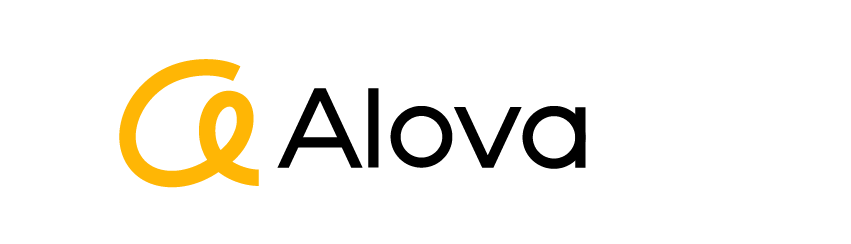Worried someone might listen in through your Bluetooth headphones? Bluetooth is convenient, but it carries risks. Strangers connecting without permission is a real concern for many users.
Yes, it’s possible, though not easy for casual attackers. Hackers can exploit vulnerabilities, weak security, or trick you. Understanding how connections happen and taking precautions significantly reduces your risk of unauthorized Bluetooth access.
Bluetooth connects billions of devices daily, from headphones to cars. While designed with security features, no technology is perfectly safe. Let’s explore how unwanted connections can happen and what dangers they pose.
How Can Bluetooth Be Hacked?
Feeling uneasy about your Bluetooth connection? Hackers have clever ways to break into devices, sometimes without you even noticing. It helps to know their methods.
Hackers exploit Bluetooth using methods like Bluejacking for spam, Bluesnarfing for data theft, or Bluebugging for device control. They can also use software weaknesses or trick you into connecting.

Bluetooth technology lets our devices talk to each other wirelessly over short distances. Think headphones, speakers, keyboards, even smart home gadgets. It’s super convenient, but this convenience comes with potential security risks. While Bluetooth includes security features like encryption, hackers are always looking for ways around them. They don’t always need fancy tools; sometimes, they just need you to be a little careless.
Common Bluetooth Attack Methods
Hackers use several specific techniques to target Bluetooth devices. Knowing these can help you spot suspicious activity:
- Bluejacking: This is like sending anonymous, unwanted messages (like digital graffiti) to nearby Bluetooth devices. It’s mostly annoying, but sometimes attackers use it for phishing attempts, trying to trick you into clicking a bad link or giving up information.
- Bluesnarfing: This is more serious. Hackers use Bluesnarfing to steal information stored on your device without you knowing. This could include your contacts, calendars, emails, text messages, or even photos. They exploit vulnerabilities to gain access to your data.
- Bluebugging: This attack gives a hacker almost complete control over your phone. They could make calls, send texts, access the internet, listen to your conversations, or modify your contact list, all remotely.
- Bluesmacking: This is a type of denial-of-service (DoS) attack. The hacker floods your device with oversized or excessive requests, overwhelming it and causing it to crash or become unusable. This might be done just to annoy you or as a first step before another attack.
- Car Whispering: Some attackers target the Bluetooth systems in cars. They might try to eavesdrop on calls made through the car’s system or even interact with the car’s controls if the system is vulnerable.
Exploiting Vulnerabilities and Connections
Beyond these specific ‘Blue’ attacks, hackers can exploit general weaknesses:
- Software Flaws: Like any software, Bluetooth drivers and firmware can have bugs. Attackers find these vulnerabilities (sometimes called exploits) to bypass security measures. An example is the “BlueBorne” vulnerability, which allowed attacks over the air without even needing to pair with the target device, even if it wasn’t set to discoverable.
- Discoverability: If your device is set to “discoverable,” it actively broadcasts its presence, making it easy for anyone nearby to see it. While pairing is usually required, being discoverable increases your visibility to potential attackers.
- Weak Pairing: The pairing process creates a trusted link between devices, often using a PIN. If you use a default PIN (like “0000” or “1234”) or if the pairing process itself has weaknesses, attackers might be able to guess the PIN or force a connection.
- Encryption Issues: Bluetooth connections are usually encrypted, meaning the data is scrambled. However, the strength of this encryption can vary. Older versions of Bluetooth or poorly implemented security might use weak encryption that sophisticated attackers could potentially break.
Understanding these methods shows that while casual, random connections are difficult due to pairing requirements, dedicated attackers have ways to target Bluetooth devices if security isn’t tight.
What Dangers Do Bluetooth Hacks Pose?
Think a Bluetooth hack is just a minor annoyance? It can actually lead to serious problems like stolen data, spied-on calls, or even car theft. Understanding the risks is crucial.
A successful Bluetooth hack allows criminals to steal personal data like passwords, listen to calls, read messages, control your device remotely, install malware, or even unlock connected cars and smart locks.

When a hacker gains unauthorized access to your Bluetooth connection or device, the consequences can range from irritating to devastating. They aren’t just trying to listen to your music; they might be after your personal information, your money, or control over your digital life. The specific dangers depend on what device is hacked and what the attacker’s goals are.
Data Theft and Financial Loss
Your devices store a lot of sensitive information. Hackers can target this data through Bluetooth vulnerabilities:
- Personal Information: Attackers might steal contacts, emails, text messages, photos, documents, and calendar entries. This information can be used for identity theft, phishing, or blackmail.
- Credentials: If you transmit passwords or credit card numbers over an unsecured or compromised Bluetooth connection (which you should avoid!), hackers could intercept them.
- Identity Theft: Stolen personal data can be pieced together to steal your identity, open fraudulent accounts, or take out loans in your name.
Privacy Invasion
Bluetooth hacks can severely compromise your privacy:
- Eavesdropping: Hackers could listen in on phone calls made via Bluetooth headsets or car systems. They might also be able to intercept voice commands given to smart assistants.
- Message Interception: Similar to calls, text messages or other communications sent via Bluetooth could potentially be read by an attacker.
- Location Tracking: While Bluetooth is short-range, tracking Bluetooth signals can sometimes be used to monitor a person’s movements within a limited area.
Device Control and Damage
Attackers might seek to take over your devices:
- Remote Control: Through attacks like Bluebugging, hackers could make calls, send texts, browse the web, or use apps on your behalf, potentially racking up charges or sending malicious messages to your contacts.
- Malware Installation: A compromised Bluetooth connection could be used as an entry point to install malware, spyware, or ransomware on your device. This malicious software can then steal more data, track your activity, or lock you out of your device.
- Denial of Service (DoS): Attacks like Bluesmacking can render your device unusable by overwhelming it.
- Unlocking Cars and Smart Locks: Vulnerabilities in keyless entry systems or smart locks that rely on Bluetooth could allow hackers to unlock your car or home remotely.
The potential damage from a Bluetooth hack is significant. It highlights why taking security precautions is so important for any Bluetooth-enabled device you use.
How Can I Tell If My Bluetooth Is Hacked?
Is your phone acting strangely or draining its battery faster than usual? It might be more than just a glitch. Learn the common signs that could indicate a Bluetooth compromise.
Warning signs include poor device performance (slow, crashing), rapid battery drain, unusually high data usage, unrecognized Bluetooth connections or apps appearing, login problems on other accounts, and strange pop-ups.

Detecting a Bluetooth hack can be tricky because the signs often overlap with general malware infections or even normal device issues. However, if you notice several of these symptoms, especially after using Bluetooth in a public place or connecting to an unfamiliar device, it’s worth investigating further.
Performance and Battery Issues
Malicious processes running in the background due to a hack can consume resources:
- Slow Performance: Your phone or tablet might feel sluggish, apps might take longer to load, or the device might freeze or crash frequently.
- Rapid Battery Drain: If your battery life suddenly drops significantly without a change in your usage habits, it could be due to malware constantly running or transmitting data.
- Overheating: While devices can get warm during heavy use or charging, consistent overheating without an obvious reason can be a red flag.
Data and Connection Anomalies
Hacks often involve sending data to the attacker:
- Increased Data Usage: A sudden spike in your mobile data or Wi-Fi usage that you can’t explain could mean malware is uploading your information in the background.
- Unrecognized Bluetooth Connections: Check your list of paired Bluetooth devices regularly. If you see devices listed that you don’t recognize or remember pairing with, someone might have gained access. Be especially wary if a device connects automatically without your input.
Unusual Device Behavior
Direct interference or malware installation can cause strange things to happen:
- Strange Apps: Look out for new apps appearing on your device that you didn’t install. These could be spyware or other malicious software.
- Unexpected Pop-ups: While some websites and apps generate pop-ups, a sudden increase in strange or inappropriate pop-ups, especially outside of your web browser, often indicates malware.
- Settings Changes: If you find that settings like Bluetooth, Wi-Fi, or location services turn on or off by themselves, it could be a sign of compromise.
Account Access Problems
A compromised device can be used to steal credentials for other accounts:
- Login Issues: If you suddenly can’t log in to your email, social media, or bank accounts, even though you’re sure the password is correct, your credentials might have been stolen from your device.
- Unauthorized Access Notifications: Pay attention to emails or alerts about login attempts or password changes for your accounts that you didn’t initiate.
If you notice these signs, don’t panic, but take action. Start by checking your paired devices, running an antivirus scan, and changing important passwords.
How Can I Protect My Bluetooth Devices?
Want to enjoy the convenience of Bluetooth without the worry? Taking a few simple, proactive steps can significantly boost your security. Protect your devices and your personal data now.
Key protection steps include turning off Bluetooth when unused, limiting device discoverability, using strong pairing codes, keeping software updated regularly, avoiding pairing in public places, and being cautious about unknown connection requests.

Bluetooth security isn’t about complex technical maneuvers; it’s mostly about forming good habits and being aware of the risks. By following some basic guidelines, you can make it much harder for attackers to target your devices.
Basic Security Habits
These simple actions reduce your exposure:
- Turn Off Bluetooth When Not Needed: The easiest way to prevent unwanted connections is to simply turn Bluetooth off on your phone, tablet, or laptop when you aren’t actively using it. This makes your device invisible to casual scans.
- Limit Discoverability: When Bluetooth is on, set your device to be “non-discoverable” or “hidden” unless you are actively trying to pair a new device. This prevents it from broadcasting its presence to everyone nearby.
- Avoid Pairing in Public: Crowded public places like airports, cafes, or shopping malls are higher-risk areas. Wait until you’re in a secure location, like your home or office, to pair new Bluetooth devices.
- Be Wary of Unknown Requests: Never accept pairing requests from devices you don’t recognize. If you get an unexpected request, deny it. Attackers might try to trick you into accepting.
Managing Connections and Software
Proper setup and maintenance are key:
- Use Strong Pairing Codes (If Applicable): Some devices require a PIN for pairing. Avoid default codes like “0000” or “1234”. If possible, use a longer, more complex code provided by the device or generated randomly.
- Keep Software Updated: Device manufacturers and operating system developers (like Apple and Google) regularly release updates that patch security vulnerabilities, including those affecting Bluetooth. Always install these updates promptly. Enable automatic updates if possible.
- Delete Old/Unused Connections: Periodically review your list of paired devices. Remove any devices you no longer use or recognize. An old, forgotten connection could potentially be exploited later.
- Unpair from Temporary Devices: If you connect your phone to a rental car, a friend’s speaker, or any device you don’t own, remember to unpair and remove the connection from your device’s list afterwards.
Additional Security Measures
Consider these extra steps:
- Disable Bluetooth for Unnecessary Apps: Some apps request Bluetooth permission for location tracking or other functions you might not need. Review app permissions and disable Bluetooth access for apps that don’t require it for their core function.
- Avoid Sharing Sensitive Data: Don’t transfer sensitive files, passwords, or financial information over Bluetooth. Use more secure methods like encrypted file-sharing services or secure Wi-Fi connections.
- Consider Security Software: Reputable mobile security apps often include features that scan for vulnerabilities or detect malicious activity, which could potentially result from a Bluetooth hack.
By integrating these practices into your routine, you can significantly reduce the risk of falling victim to Bluetooth hacking and keep your personal information safe.
Conclusion
Bluetooth offers great convenience but isn’t without risks. While random connections are unlikely due to pairing, vulnerabilities exist. Stay safe by managing settings carefully and practicing good security habits.
Frequently Asked Questions
1. Is it safe to leave Bluetooth turned on all the time?
It’s generally safer to turn Bluetooth off when not in use. Leaving it on, especially in discoverable mode, increases your device’s visibility to potential attackers nearby.
2. Can someone connect to my Bluetooth headphones or speaker without permission?
Usually no. Most devices require a pairing process, often involving a button press or PIN, to establish a connection. Random, unapproved connections are difficult but not impossible if vulnerabilities exist.
3. How far away can someone hack my Bluetooth?
Bluetooth has a limited range, typically around 30 feet (10 meters) for common devices, though some versions reach further. An attacker generally needs to be physically close to you.
4. Can hackers listen to my calls or read my texts via Bluetooth?
Yes, if they successfully compromise your Bluetooth connection or device through attacks like Bluebugging or Bluesnarfing, they could potentially intercept calls and messages transmitted via Bluetooth.
5. What should I do if I suspect my Bluetooth has been hacked?
Turn off Bluetooth immediately. Check your paired devices list for unknowns. Run an antivirus scan. Change passwords for important accounts accessed from that device. Consider a factory reset if problems persist.
6. Do software updates really help Bluetooth security?
Yes, absolutely. Updates often fix known security holes (vulnerabilities) in the Bluetooth software that hackers could otherwise exploit. Keeping your OS and apps updated is crucial.
7. Is Bluetooth safe for sharing files?
It’s generally not recommended for sensitive files. While the connection is often encrypted, it’s considered less secure than methods like secure Wi-Fi or encrypted file transfer apps. Use caution.
8. What does it mean for a Bluetooth device to be “discoverable”?
Discoverable mode means your device actively broadcasts a signal announcing its presence so other devices can find it for pairing. It’s necessary for initial pairing but should usually be turned off afterwards.